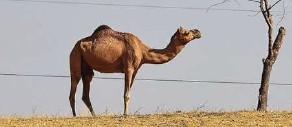1
2
3
4
5
6
7
8
9
10
11
12
13
14
15
16
17
18
19
20
21
22
23
24
25
26
27
28
29
30
31
32
33
34
35
36
37
38
39
40
41
42
43
44
45
46
47
48
49
50
51
52
53
54
55
56
57
58
59
60
61
62
63
64
65
66
67
68
69
70
71
72
| 'use strict';
var cheerio = require('cheerio');
function getPosition(str, m, i) {
return str.split(m, i).join(m).length;
}
hexo.extend.filter.register('after_post_render', function(data){
var config = hexo.config;
if(config.post_asset_folder){
var link = data.permalink;
var beginPos = getPosition(link, '/', 3) + 1;
var appendLink = '';
if(/.*\/index\.html$/.test(link)) {
appendLink = 'index/';
var endPos = link.lastIndexOf('/');
}
else {
var endPos = link.length-1;
}
link = link.substring(beginPos, endPos) + '/' + appendLink;
var toprocess = ['excerpt', 'more', 'content'];
for(var i = 0; i < toprocess.length; i++){
var key = toprocess[i];
var $ = cheerio.load(data[key], {
ignoreWhitespace: false,
xmlMode: false,
lowerCaseTags: false,
decodeEntities: false
});
$('img').each(function(){
if ($(this).attr('src')){
var src = $(this).attr('src').replace('\\', '/');
if(!(/http[s]*.*|\/\/.*/.test(src)
|| /^\s+\//.test(src)
|| /^\s*\/uploads|images\//.test(src))) {
var linkArray = link.split('/').filter(function(elem){
return elem != '';
});
var srcArray = src.split('/').filter(function(elem){
return elem != '' && elem != '.';
});
if(srcArray.length > 1)
srcArray.shift();
src = srcArray.join('/');
$(this).attr('src', data.permalink + src);
console.info&&console.info("update link as:-->" + data.permalink + src);
}
}else{
console.info&&console.info("no src attr, skipped...");
console.info&&console.info($(this));
}
});
data[key] = $.html();
}
}
});
|